
Yes, yes, and yes!
So many folks spend time on their CSS and their UX/UI but still come up with URLs that are at best, comically long, and at worst, user hostile.

Yes, yes, and yes!
So many folks spend time on their CSS and their UX/UI but still come up with URLs that are at best, comically long, and at worst, user hostile.

Quick an easy. Just like it says on the tin.

This looks like an amazing tool for diagnosing ways to squeeze more bytes out of you pages!
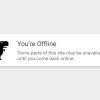
Some very interesting ideas and explorations of how to make your site better when viewed offline. Some very cool ideas here.

A great piece covering the various ways we, as web designers and developers, must practice empathy:
Upping the empathy quotient among decision-makers, designers, and developers is integral to ensuring the creation of a digital world for everyone.

Lots of real-world feedback about accessibility issues here. The laundry list of pain points is not insurmountable though:
You can address most of these easily.

The goals of this extension are pretty straightforward:
Nice.

Let the hum-drum web design shake-up begin!
Just remember that not all browsers support these features, so have a fall-back for those that don’t.

Etsy’s approach for automatic JPEG quality reductions is fascinating!

If you’ve never worked with a screen magnifier before, this is a super-handy piece to quickly boost your awareness.