
Looks like Google has rolled out Service Workers for search now (at least on Chrome for Android). It should speed up your searches.

Looks like Google has rolled out Service Workers for search now (at least on Chrome for Android). It should speed up your searches.

Mandy Michael has another great piece on the importance of HTML semantics, this time with a focus on browsers in “reader mode” (and apps that offer similar experiences). Give it a read, then go tend to your markup.

Great minds think alike! Here’s Adrian Roselli on a means of adding link lists for printed pages (rather than offering expansions inline). Hard to believe my piece on the topic ran in A List Apart over twelve years ago!
This is a fantastic, modern approach!

Apropos of my recent A List Apart article, here’s some information about how GOV.UK is thinking about voice interfaces.
They break down their approach in three areas:

An excellent read on how Andy Bell applied progressive enhancement to a project. I particularly liked this statement (emphasis his):
Progressive enhancement isn’t necessarily more work and it certainly isn’t a non-JavaScript fallback, it’s a change in how we think about our projects. A complete mindset change is required here and it starts by remembering that you don’t build websites for yourself, you build them for others.

In case you missed it, Chrome will be turning JavaScript off if a user has turned Data Saver on and the site is begin delivered over a slow connection. Say goodbye to your heavy front-end frameworks folks. Server-side rendering is a requirement.
Progressive enhancement for the win!
PS - Have you read my book yet?

An exhaustive (and kinda overwhelming) look at best practices for form design in general. I wouldn’t even add “mobile” as an adjective. Good advice all around for accessibility and usability.

I’m very interested in trying Google Go out as I want to check out the voice synthesis quality. Unfortunately it’s not available in the US. Can any of my Google friends hook me up?
Also worth noting: Google is using AI to find the most compelling content. I’m curious to see how that shakes out too.
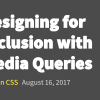
So much great information in this one! Read the presenter notes.

Excellent, straightforward grid tutorial from Rafaela Ferro.